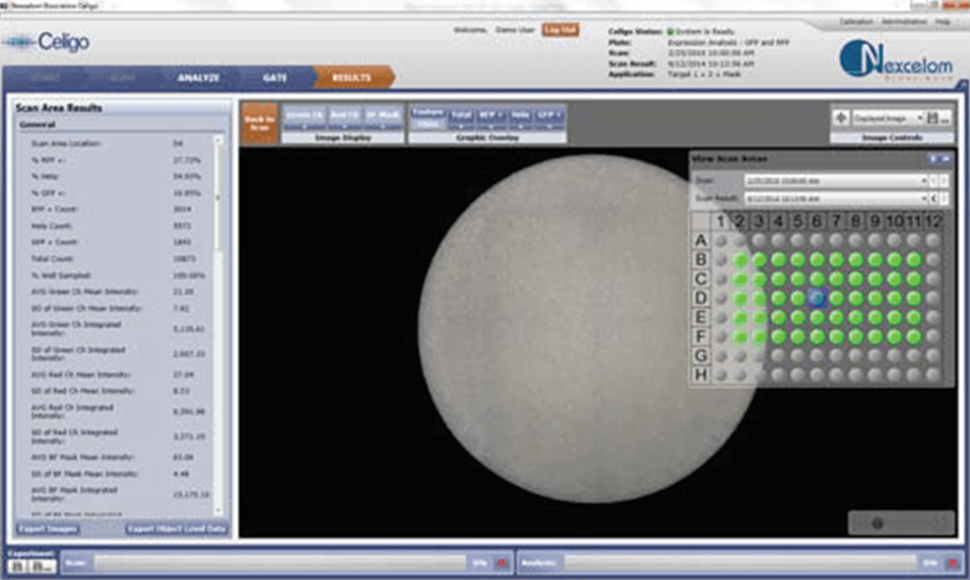
Measure percentage RFP positive cells in samples containing GFP, RFP and non-expressing cells
Live cell analysis of a 96-well plate containing samples with varied % of Red Fluorescent Protein (RFP), Green Fluorescent Protein (GFP) and non-expressing HeLa cells were counted using Celigo. Brightfield, green fluorescent and red fluorescent channels were used.
Step 1. Acquire and view images on Celigo image cytometer
View whole-well cell images
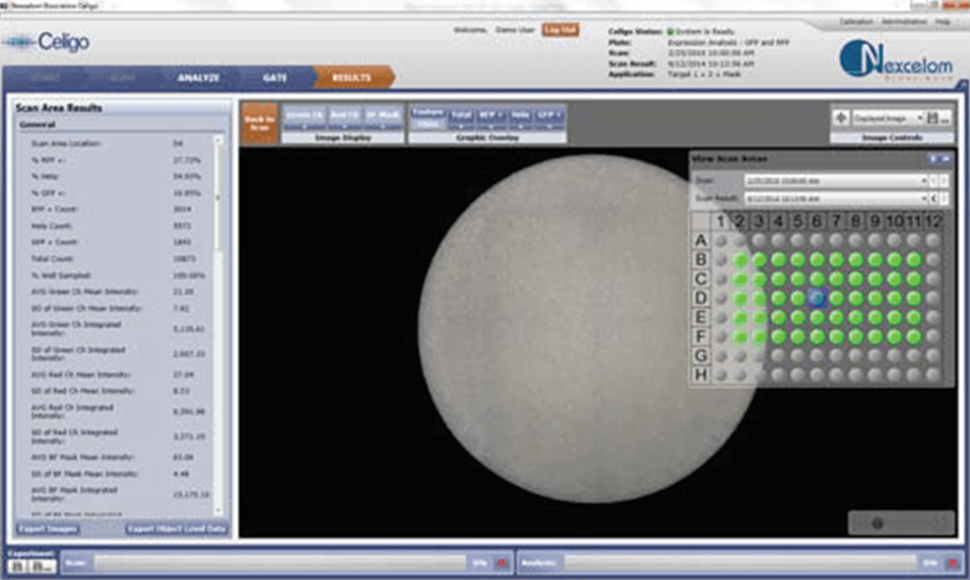
Double click any well on the well map to display whole-well images. Zoom in to see details as shown below in cell image examples.
Brightfield image of well D6, zoomed view
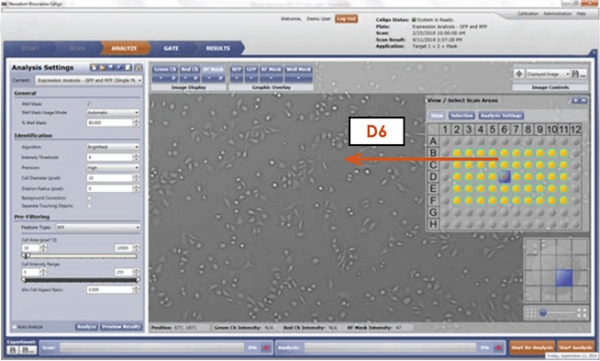
RFP fluorescent image of well D6, zoomed view

Cell image examples from wells with varied RFP+ cell populations
GFP+, RFP+ cell image 1
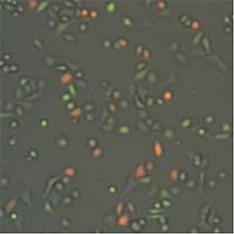
RFP+ cell image 1
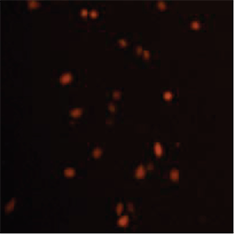
Counted RFP+ cell image 1

GFP+, RFP+ cell image 2
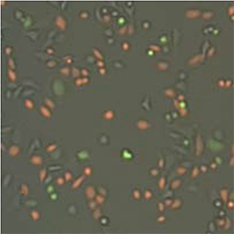
RFP+ cell image 2
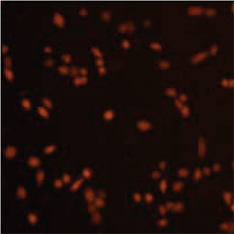
Counted RFP+ cell image 2
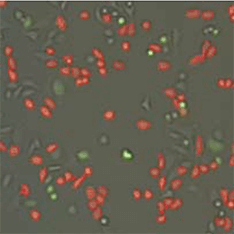
GFP+, RFP+ cell image 3
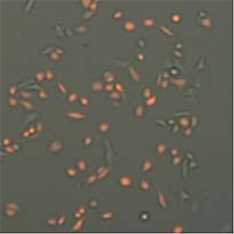
RFP+ cell image 3
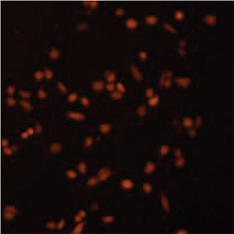
Counted RFP+ cell image 3
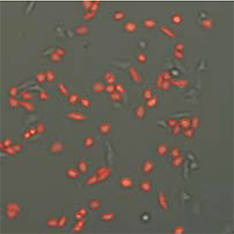
Step 2. Gate and circle counted cells automatically
Celigo gating and segmentation interface
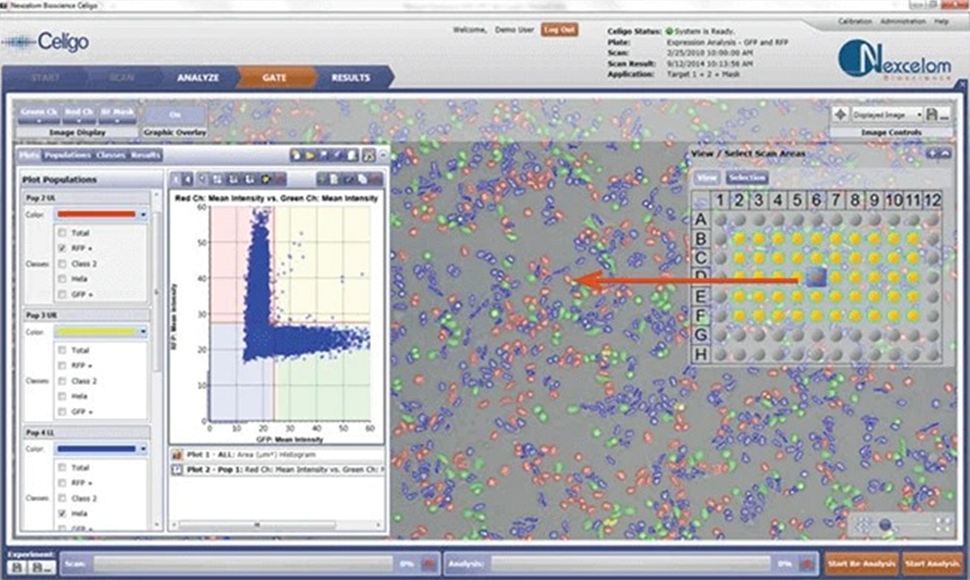
Overlay of brightfield, GFP+ and RFP+ cells identified by Celigo image processing software. GFP vs RFP intensity scatter plot is also shown. When the gate on the scatter plot is modified by dragging, the counted cell image is updated automatically.
Example plots
GFP vs. RFP scatter plot
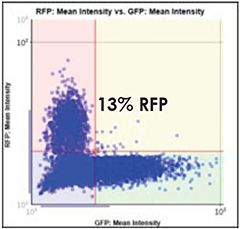
RFP intensity histogram
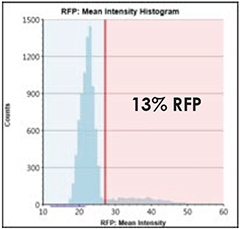
GFP vs. RFP scatter plot
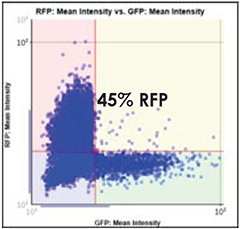
RFP intensity histogram
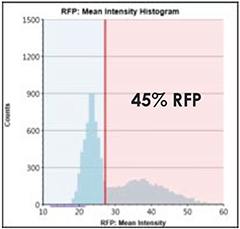
GFP vs. RFP scatter plot
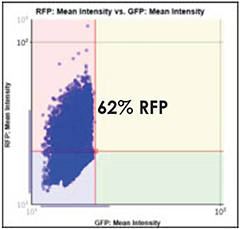
RFP intensity histogram
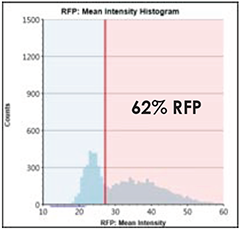
Step 3. Review plate level results for each of the wells in the 96-well plate
Results are displayed in a plate-based format
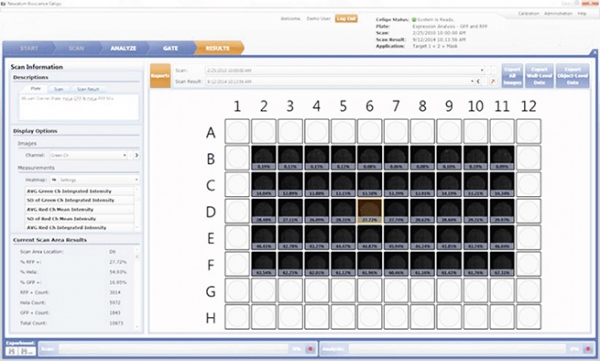
Step 4. Export results for each of the wells in the 96-well plate and produce data plot
Results exported in Excel
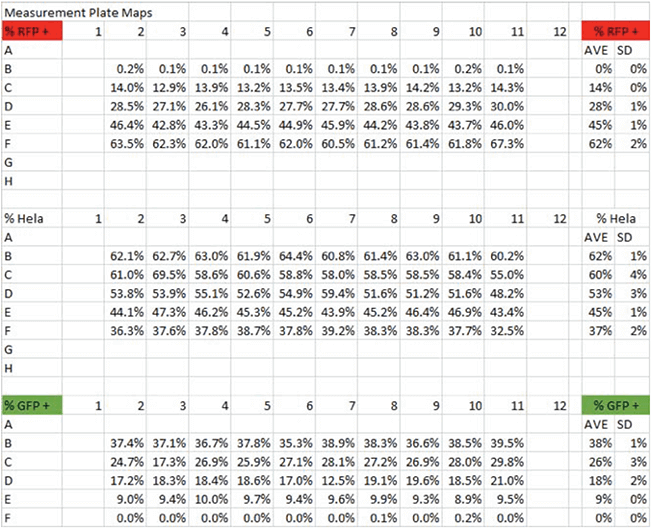
Percent expression of fluorescent proteins
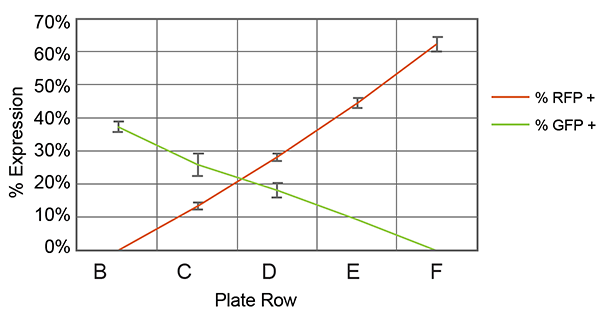
For research use only. Not for use in diagnostic procedures.




























